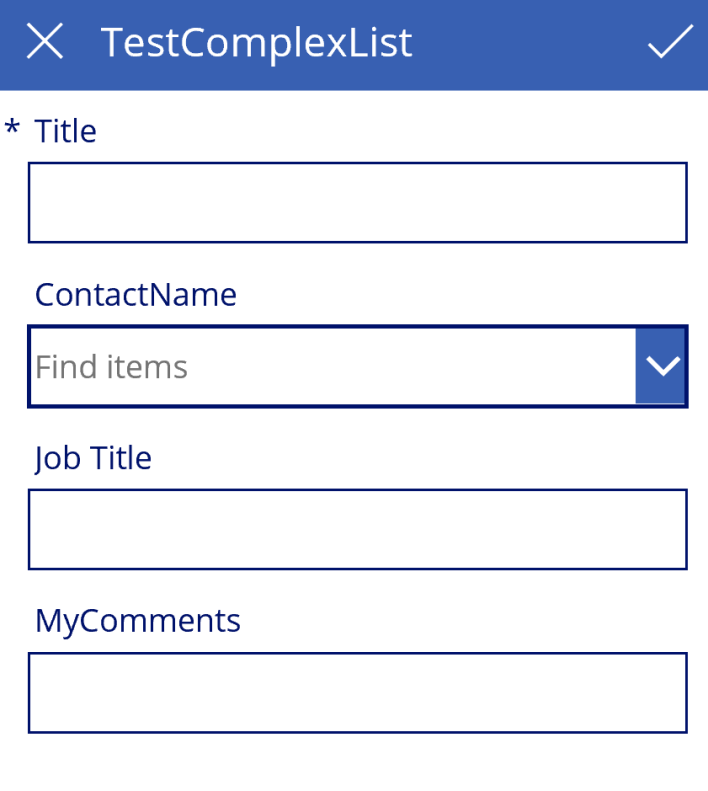PowerApps/SharePoint: How to populate a text field based on the selection of a Person/Group field
Hi everyone, I had a customer asked me a great question about a relatively simple task they used to be able to achieve in InfoPath. As you know, InfoPath is deprecated and will go out of support in 2026. They asked how can they populate a field based on the selection of a Person/Group field? The scenario is, a user is filling out a form within a SharePoint list, they begin typing a name, they select the name of the employee and now would like that employee’s job title to populate a separate field. Here is how you do it in PowerApps (Thanks to my colleague Brian Jackett for referencing this very helpful article)
Assuming you already have a SharePoint list created, create your PowerApp. In my example below, I have a field called ‘ContactName’ that is the ‘Person/Group’ field and ‘JobTitle’ which is the text field that we will populate based on the value we select for ‘ContactName’
Within PowerApps Studio, select your ‘Person/Group’ (in my example that is ‘ContactName’) and copy the name you see shown on the properties panel to the right. In my example below, you see ‘DataCardValue6’. That is the value you want to copy so click on that and copy.
3. Click on the ‘JobTitle’ field, PowerApps will not allow you to edit until you click on the ‘Unlock’ icon. Once you do that, type the following syntax into the ‘Default’ property underneath DATA: <NameOfPersonGroupField>.Selected.JobTitle. In my example, my value reads like this: DataCardValue6.Selected.JobTitle
4. Save and Publish
You should now be able to select an employee in your ‘Person/Group’ field and see the ‘JobTitle’ field get populated with Job Title information.